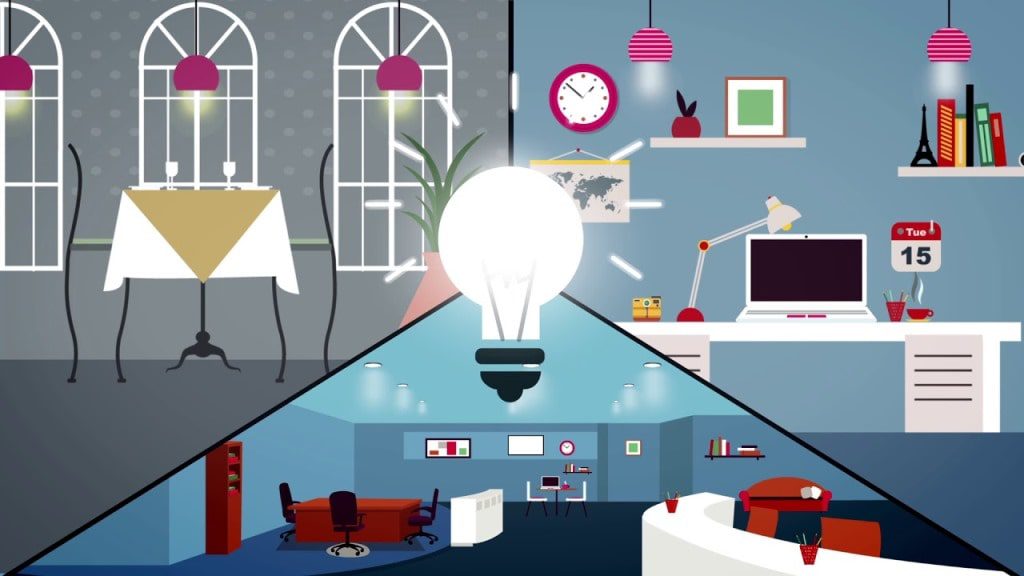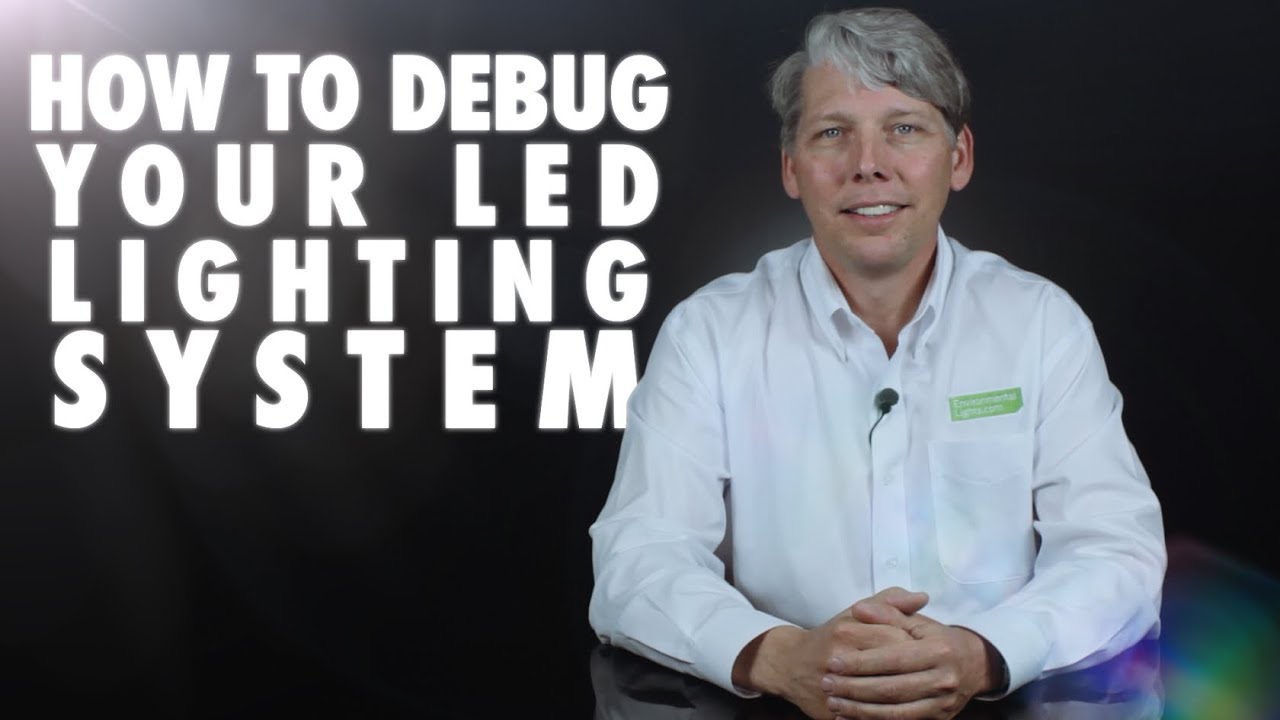If you have an LED light not working but has power, even though it has power, it can be a frustrating experience. LED lights are energy-efficient and long-lasting, making them a popular choice for homeowners and businesses.
However, like any other electronic device, LED lights can experience technical issues that prevent them from functioning properly. This article provides a comprehensive troubleshooting guide to help you resolve the issue and get your LED light up and running again.
Solution 1: Check the Power Source
Before delving deeper into troubleshooting your LED light, it is important to check the power source. Sometimes, the issue is not with the LED light itself but with the power source. Here are some steps you can take to ensure that the power source is not the problem:
- Check the outlet: Plug another device into the same outlet to see if it is working. If the other device is not working, then the problem is with the outlet, not the LED light.
- Check the switch: Make sure the switch is turned on and functioning correctly. If the switch is faulty, it may need to be replaced.
- Check the circuit breaker: If the outlet is not working, check the circuit breaker to see if it has tripped. If it has, reset the breaker and try plugging in the LED light again.
If the power source is not the issue, proceed to the next step.
Solution 2: Inspect the LED Light
If the power source is not the issue, the next step is to inspect the LED light. Here are some steps you can take to inspect the LED light:
- Check the connections: Make sure all the connections are secure and in place. Loose connections can cause the LED light to malfunction.
- Check the LED driver: The LED driver is responsible for regulating the power supply to the LED light. If the LED driver is faulty, the LED light may not work. Use a multimeter to test the LED driver and see if it is working correctly.
Check the LED bulbs: LED bulbs can burn out, just like any other type of light bulb. Inspect the LED bulbs to see if they are burned out or damaged. If so, replace them with new LED bulbs.
- Check for moisture: Moisture can cause LED lights to malfunction. Inspect the LED light for any signs of moisture or water damage. If you find any, dry the LED light thoroughly before plugging it back in.
If the LED light still does not work, proceed to the next step.
Trending Today
Solution 3: Contact the Manufacturer
If you have followed all the troubleshooting steps and your LED light still does not work, it may be time to contact the manufacturer. LED lights come with warranties, and the manufacturer may be able to provide you with a replacement or repair the LED light for you.
Before contacting the manufacturer, make sure you have all the necessary information, such as the model number, serial number, and proof of purchase. Contact the manufacturer’s customer service department and explain the issue you are experiencing with your LED light. They will provide you with instructions on how to proceed.
In some cases, the LED light may be beyond repair, and the manufacturer may provide you with a replacement. If the warranty has expired, you may need to purchase a new LED light.
Conclusion
In conclusion, a LED light that is not working despite having power can be frustrating. However, troubleshooting the issue can help you identify and fix the problem. The first step is to ensure that the LED light is receiving power by checking the power source and cables. If the power source is not the issue, then you may need to check the LED driver, fuse, or bulb.
If you are unsure about the issue or do not have the technical knowledge to fix it, it is recommended that you seek the assistance of a professional. Attempting to fix the issue yourself may cause more harm than good, and can even be dangerous if you are dealing with electricity.
Remember to always follow safety precautions when dealing with electrical appliances. Turn off the power supply and unplug the device before attempting any repairs. Do not attempt to fix the issue if you are not comfortable with the task at hand.
With these tips and precautions in mind, you can troubleshoot and fix a LED light that is not working despite having power. Whether it is a loose connection or a faulty component, with patience and care, you can get your LED light up and running again.